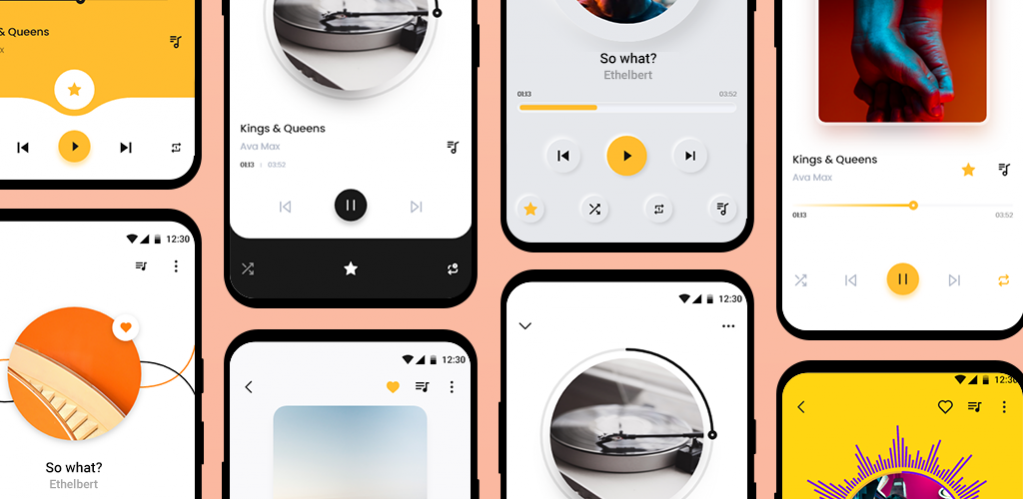Music player (Lite) 1.0.8
Free Version
Publisher Description
Listen to your favorite music in your device memory with the stylist's mp3 music player.
This app is a very good music player for Android with beautiful UI and great features. The mp3 equalizer is integrated into this music player by technical engineers, ensuring that your listening experience will be absolutely wonderful.
Music player makes it easy to manage all the music stored on your device by Albums, artists, folders.
Search for songs, audio titles quickly, and support playing popular music formats. This offline music player takes little memory and gives you the best audio experience.
The main function of Music player:
* Stylish music interface - many beautiful playing music UI to switch
- Choose the music interface in the settings you like best
* Powerful, dynamic equalizer
- Supported: classical, dance, flat, folk, Heavy Metal, Hip-hop, Jazz, 5 sound bands, bass booster - treble, the charm of your music.
- You can add 3D sound effects for the song, the sound will become new and true
- Bass effect for vibrant, powerful music, increasing stimulation when experiencing sound
* Ringtone maker - mp3 cutter
- Set your favorite song as the default ringtone
- Powerful audio cutter integrated with the music player app
- Cut your favorite audio track to make a ringtone/alarm/notification
* Share your favorite song to your friends via social networks, messages...
We have always believed that music is the most wonderful thing in life. That is why we have created a music player with the best experience for users.
Download free Music player - quick & lightweight and enjoy your music in the most perfect way.
About Music player (Lite)
Music player (Lite) is a free app for Android published in the Audio File Players list of apps, part of Audio & Multimedia.
The company that develops Music player (Lite) is video maker - photo editor std. The latest version released by its developer is 1.0.8.
To install Music player (Lite) on your Android device, just click the green Continue To App button above to start the installation process. The app is listed on our website since 2021-09-10 and was downloaded 10 times. We have already checked if the download link is safe, however for your own protection we recommend that you scan the downloaded app with your antivirus. Your antivirus may detect the Music player (Lite) as malware as malware if the download link to media.musicskin.equalizer.musicplayer is broken.
How to install Music player (Lite) on your Android device:
- Click on the Continue To App button on our website. This will redirect you to Google Play.
- Once the Music player (Lite) is shown in the Google Play listing of your Android device, you can start its download and installation. Tap on the Install button located below the search bar and to the right of the app icon.
- A pop-up window with the permissions required by Music player (Lite) will be shown. Click on Accept to continue the process.
- Music player (Lite) will be downloaded onto your device, displaying a progress. Once the download completes, the installation will start and you'll get a notification after the installation is finished.